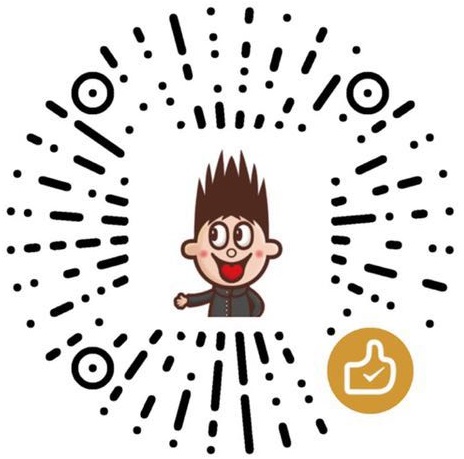接口
接口的作用:在面向对象的编程中,接口是一种规范的定义,它定义了行为和动作的规范,在程序设计里面,接口起到一种限制和规范的作用。接口定义了某一批类所需要遵守的规范,接口不关心这些类的内部状态数据,也不关心这些类里方法的实现细节,它只规定这批类里必须提供某些方法,提供这些方法的类就可以满足实际需要。 typescrip中的接口类似于java,同时还增加了更灵活的接口类型,包括属性、函数、可索引和类等。
定义标准。
接口属性 对json的约束
ts中定义方法:
function printLabel():void {
console.log('printLabel');
}
printLabel();ts中定义方法传入参数:
function printLabel(label:string):void {
console.log('printLabel');
}
printLabel('hahah');ts中自定义方法传入参数,对json进行约束:
//label上的单引号 加或者不加都可以
function printLabel(labelInfo:{label:string}):void {
console.log('printLabel');
}
printLabel('hahah'); //错误写法
printLabel({name:'张三'}); //错误的写法 不是name
printLabel({label:'张三'}); //正确的写法对批量方法传入参数进行约束。
接口:行为和动作的规范,对批量方法进行约束
- 就是传入对象的约束 属性接口
interface FullName{
firstName:string; //注意;结束
secondName:string;
}
function printName(name:FullName){
// 必须传入对象 firstName secondName
console.log(name.firstName+'--'+name.secondName);
}
// printName('1213'); //错误
var obj={ /*传入的参数必须包含 firstName secondName*/
age:20,
firstName:'张',
secondName:'三'
};
printName(obj)- 接口:行为和动作的规范,对批量方法进行约束
interface FullName{
firstName:string; //注意;结束
secondName:string;
}
function printName(name:FullName){
// 必须传入对象 firstName secondName
console.log(name.firstName+'--'+name.secondName);
}
function printInfo(info:FullName){
// 必须传入对象 firstName secondName
console.log(info.firstName+info.secondName);
}
var obj={ /*传入的参数必须包含 firstName secondName*/
age:20,
firstName:'张',
secondName:'三'
};
printName(obj);
printInfo({
firstName:'李',
secondName:'四'
})- 接口 :可选属性
interface FullName{ firstName:string; secondName:string; }
function getName(name:FullName){
console.log(name)
}
//参数的顺序可以不一样
getName({
secondName:’secondName’,
firstName:’firstName’
})
interface FullName{
firstName:string;
secondName?:string;
}
function getName(name:FullName){
console.log(name)
}
getName({
firstName:’firstName’
})
### Ajax请求数据的接口
原生js封装的ajax
```html
<!DOCTYPE html>
<html lang="en">
<head>
<meta charset="UTF-8">
<meta name="viewport" content="width=device-width, initial-scale=1.0">
<meta http-equiv="X-UA-Compatible" content="ie=edge">
<title>Document</title>
</head>
<body>
<div id="box">
box
</div>
</body>
</html>
<script src="js/index.js"></script>其中这个js可以通过nodejs对typescript进行编译生成,typescript封装ajax可以这么写:
interface Config{
type:string;
url:string;
data?:string;
dataType:string;
}
//原生js封装的ajax
function ajax(config:Config){
var xhr=new XMLHttpRequest();
xhr.open(config.type,config.url,true);
xhr.send(config.data);
xhr.onreadystatechange=function(){
if(xhr.readyState==4 && xhr.status==200){
console.log('chengong');
if(config.dataType=='json'){
console.log(JSON.parse(xhr.responseText));
}else{
console.log(xhr.responseText)
}
}
}
}
ajax({
type:'get',
data:'name=zhangsan',
url:'http://a.itying.com/api/productlist', //api
dataType:'json'
})函数类型接口
函数类型接口:对方法传入的参数 以及返回值进行约束 批量约束
// 加密的函数类型接口
interface encrypt{
(key:string,value:string):string;
}
var md5:encrypt=function(key:string,value:string):string{
//模拟操作
return key+value;
}
console.log(md5('name','zhangsan'));
var sha1:encrypt=function(key:string,value:string):string{
//模拟操作
return key+'----'+value;
}
console.log(sha1('name','lisi'));可索引接口:数组、对象的约束 (不常用)
- ts定义数组的方式
var arr:number[]=[2342,235325]
var arr1:Array<string>=['111','222']- 可索引接口 对数组的约束
interface UserArr{
[index:number]:string
}
// var arr:UserArr=['aaa','bbb'];
// console.log(arr[0]);
var arr:UserArr=[123,'bbb']; /*错误*/
console.log(arr[0]);- 可索引接口 对对象的约束
interface UserObj{
}
var arr:UserObj={name:’张三’};
### 类类型接口:对类的约束和抽象类抽象有点相似 (用的比较多)
```typescript
interface Animal{
name:string;
eat(str:string):void;
}
class Dog implements Animal{
name:string;
constructor(name:string){
this.name=name;
}
eat(){
console.log(this.name+'吃粮食')
}
}
var d=new Dog('小黑');
d.eat();
class Cat implements Animal{
name:string;
constructor(name:string){
this.name=name;
}
eat(food:string){
console.log(this.name+'吃'+food);
}
}
var c=new Cat('小花');
c.eat('老鼠');接口扩展:接口可以继承接口
interface Animal{
eat():void;
}
interface Person extends Animal{
work():void;
}
class Web implements Person{
public name:string;
constructor(name:string){
this.name=name;
}
eat(){
console.log(this.name+'喜欢吃馒头')
}
work(){
console.log(this.name+'写代码');
}
}
var w=new Web('小李');
w.eat();再来一个实例:
interface Animal{
eat():void;
}
interface Person extends Animal{
work():void;
}
class Programmer{
public name:string;
constructor(name:string){
this.name=name;
}
coding(code:string){
console.log(this.name+code)
}
}
class Web extends Programmer implements Person{
constructor(name:string){
super(name)
}
eat(){
console.log(this.name+'喜欢吃馒头')
}
work(){
console.log(this.name+'写代码');
}
}
var w=new Web('小李');
// w.eat();
w.coding('写ts代码');